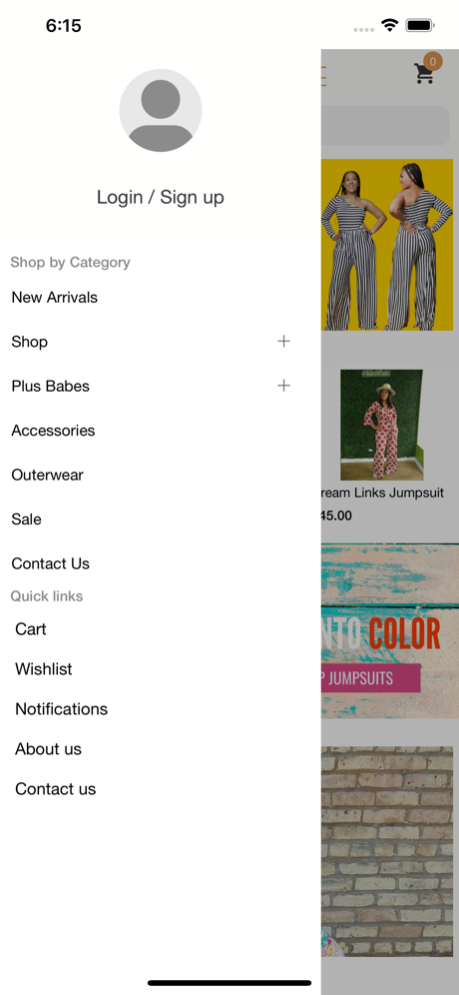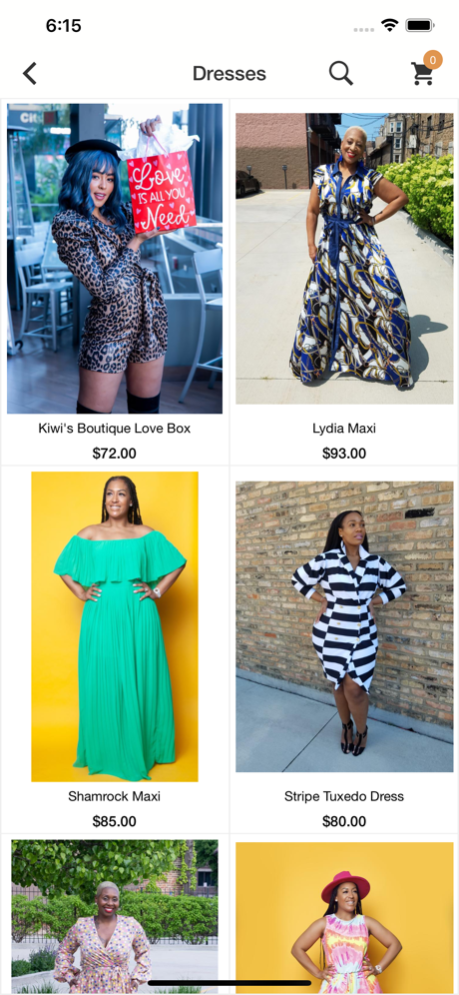Kiwis Boutique 1.6
Continue to app
Free Version
Publisher Description
If you combine a genuine love for fashion with a vision of providing an elite clientele with on trend, on style and on budget selections, you will get Kiwi’s Boutique.
Located in the UIC District of Chicago, we carry the latest trends & chic wear complimented with a comfortable, cozy environment, which creates a unique shopping experience.
When you enter Kiwi’s Boutique, you immediately feel like you’re right at home, It feels like you’re walking into a luxurious closet with endless styling options. As you search for items to compliment YOUR personal look, it hits you…
We’re stocked to give you Style from head to toe. Pop a pair of Perazzi (PZI) jeans made to fit the woman with curves only found at our store. Prepare to turn heads in an ultra sexy, slinky knit jumpsuit. Need something cute and practical? Choose from an array of tops, jackets and bottoms and consider every detail with an inviting blend of accessories and handbags.
If you haven’t had a Kiwi’s Boutique Experience, we invite you to come in today!
Apr 16, 2024
Version 1.6
Bugs Fixed and Enhanced Shopping Experience.
About Kiwis Boutique
Kiwis Boutique is a free app for iOS published in the Personal Interest list of apps, part of Home & Hobby.
The company that develops Kiwis Boutique is Chiquita White. The latest version released by its developer is 1.6.
To install Kiwis Boutique on your iOS device, just click the green Continue To App button above to start the installation process. The app is listed on our website since 2024-04-16 and was downloaded 0 times. We have already checked if the download link is safe, however for your own protection we recommend that you scan the downloaded app with your antivirus. Your antivirus may detect the Kiwis Boutique as malware if the download link is broken.
How to install Kiwis Boutique on your iOS device:
- Click on the Continue To App button on our website. This will redirect you to the App Store.
- Once the Kiwis Boutique is shown in the iTunes listing of your iOS device, you can start its download and installation. Tap on the GET button to the right of the app to start downloading it.
- If you are not logged-in the iOS appstore app, you'll be prompted for your your Apple ID and/or password.
- After Kiwis Boutique is downloaded, you'll see an INSTALL button to the right. Tap on it to start the actual installation of the iOS app.
- Once installation is finished you can tap on the OPEN button to start it. Its icon will also be added to your device home screen.